Positioning of new members
How are new members allocated positions in their respective Group?
Options for Positioning
Placements can be done either by :
1) Specifying the position (on the application forms)
Or
2) Allowing Naturally Plus' system to allocate based on predetermined rules
New members can be placed anywhere in the downwards hierarchy of the sponsoring member
- Member can place newly sponsored members anywhere within Member's Group (downward hierarchy only)
- Member cannot placed newly sponsored Member outsider Member's own Group nor in the hierarchy above.
- System allows a specific position allocation to be requested, as long as the place is still available
- Once a newly sponsored member has been assigned a position by the system (whether by specific request or system allocation), changes can no longer be made.
Illustration of position of newly sponsored member
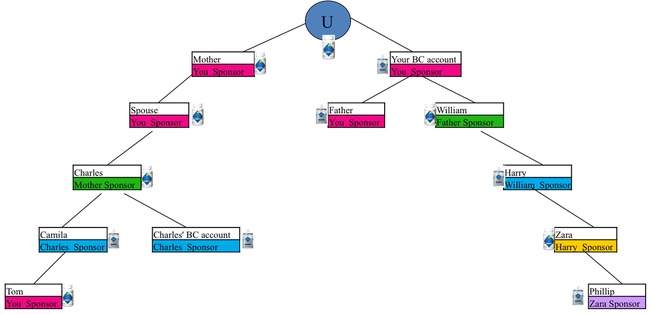
In this example, the Group Leader ("U") positioned 2 new members
sponsored by "U" (all members sponsored by "U" is in deep pink) :
- one newly sponsored member higher up in the hierarchy, immediately below another member previously sponsored by "U"
- one newly sponsored member lower in the hierarchy, below a downline (downline in baby blue colour)
Another illustration of where newly sponsored members can be placed
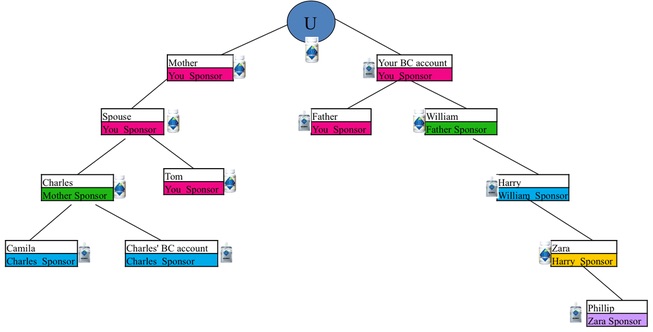
Or, "U" can opt to place the 2nd newly sponsored member higher up in the hierarchy as well, as long as the position is still available. Remember there are only 2 Lines/Legs per member.
Basic System Allocation Rules
Note :
As rules do change from time to time, for the latest rules, please
refer to Members' Manual and /or Naturally Plus' Salons/Global Hub for
the latest rules
Rule 1
Members will be automatically allocated to the lines (Left or Right) based on the following criteria :
- Each New member will be successively allocated to the line (Left or Right) with fewer members relative to the Sponsor
- IF both lines have same number of members (i.e. "balanced", the new member will be allocated to the Left Line of the Sponsor (I.e. LEFT Line priority)
Rule 2
Level allocation is based on the following criteria :
- The closest level to the Sponsor with an unoccupied position, has priority
Rule 3
Allocation within levels is based on the following criteria :
- The Binary Auto-System will take into consideration the first 2 criteria and then place the member in the next available vacant position with the smallest number of members.
System automatically allocates where there is no specific position requested
 An example where there Left Position is available relative to each of the Sponsor.
An example where there Left Position is available relative to each of the Sponsor.- Each time a new member is added to the Group, the position of this new member can be specified (as illustrated above).
- In event that the position is not specified, system automatically allocates. This ensures that a new member will always be placed soonest possible to ensure that joining process (and the subsequent bonus computations) is not hindered by sponsoring member forgetting to nominate a placement position.
IMPORTANT NOTE on Positioning
Once the system allocates a position for a new member - whether specific position has been requested or whether system allocates - the position can no longer be changed!
Fixed in Stone!


